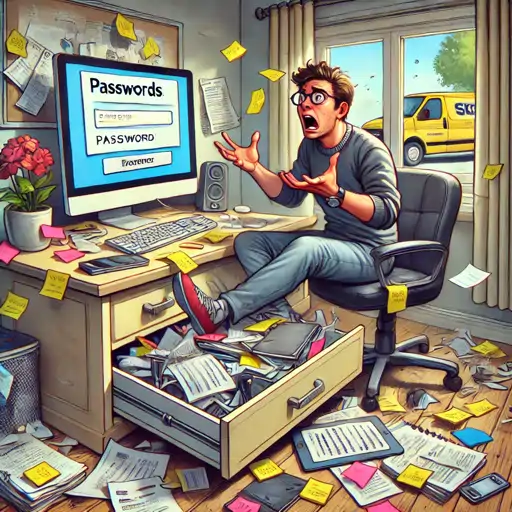The biggest challenge I face when supporting customers is getting information about the services they are using. There are some typical services almost every home or business user will have.
Common Services
- Internet Service Provider
- Email Service Provide
- Core Application Accounts
- Microsoft
- Apple
- Other online services
The number of devices on even a home network today can be staggering. Here are some of the most common and found almost everywhere.
Common Devices
- Internet Router
- Wireless Access Point
- PC
- Mobile Devices
- Smart Devices
- TV
- Smart Home Devices
The challenge is that many people do not keep a good record of all of the usernames and passwords associated with the services and devices above. Some folks assume I can work around this or retrieve passwords for them. However, this is not the case, and it can add considerable time to the service call and troubleshooting process.
The best way to ensure a smooth service call is to have all usernames and passwords for all services and devices you own available. If usernames and passwords are not available then I can discuss a plan with you on how I can provide service to help recover them. I will do a free phone consultation to assess if the information can be recovered and will provide a price if it can.
My preferred way of managing passwords is to use a tool, and one I like is Password Safe. Read more about it and password management in this post.
Here is a downloadable/printable checklist to prepare for a service call.
Please call with any questions.
Best Regards,
David Muegge